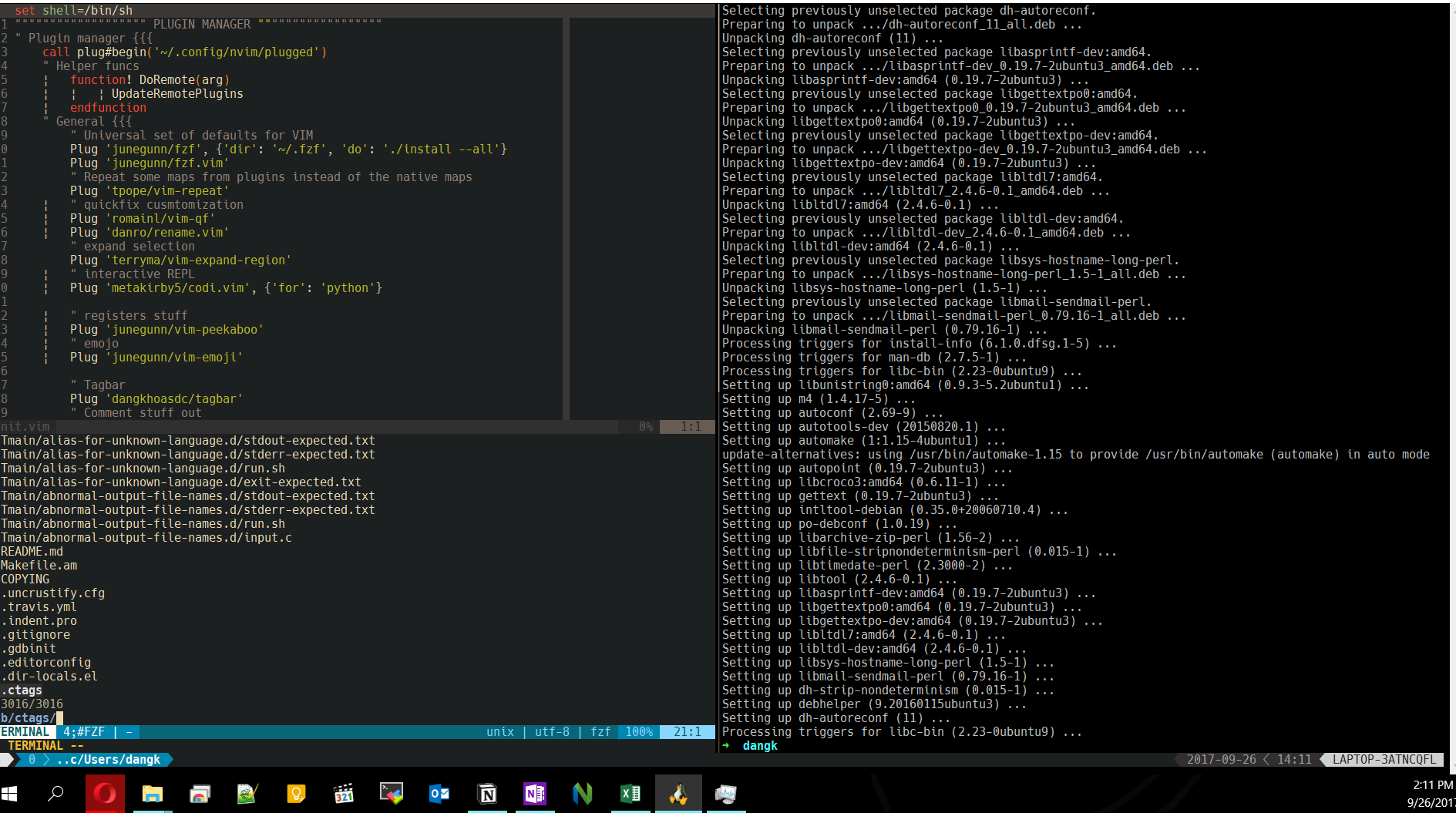Why Ubuntu on Windows?
For programming purposes, I prefer Linux to Windows. However, Windows is really good at entertaining and office works. Beside, Microsoft Office is the best office suit I ever have experienced, and OneNote is one of my favorite note-taking software. Not to mention my beloved Bilizzard games such as Diablo, Starcraft and other video games.
A solution to integrate Windows and Linux in one machine is to install dual-boot. However, I am tired of switching between 2 OSs. In addition, we have to configure the systems so that it can easily transfer files between 2 different partition formats.
Another workaround is to run Windows or Linux on a virtual machine. Since I usually play video games, I could not use Windows as a client. Running Linux virtually seems promising. Unfortunately, my laptop is not strong enough to run the virtual machine smoothly.
Finally, M$ comes up with a new feature in Windows 10 named ‘Windows Subsystem for Linux’. Suprisingly, it works flawlessly except several minor issues.
Settings
- Turn Windows Subsystem On: find
Windows featuresand selectWindows Subsystem for Linux, wait for the installation and restart. Open Windows Store and install Ubuntu. I also saw OpenSuse on the store. Hopefully, there will be more distros adapted in future, especially Arch Linhx/Manjaro which is my favorite.
After working around with Ubuntu and Tmux in
cmder, I have found out that wsltty is the best tool to avoid fonts broken, key arrow issues. Besides, it run faster thancmderalthoughcmderhas many useful features.
Here is the result:
There are several tips:
- Change the cursor to block.
- Turn off the mouse support feature in vim (
:set mouse=) in order to copy text from Windows to vim. - Copy from vim to Windows applications:
- Install xsel/xclip on Ubuntu.
- Install Xming
- Set
export DISPLAY=:0in the bashrc or zshrc
Installing ArchLinux on WSL
After several months waiting a better solution, finally I found ArchWSL
which is easy to install and full of configuration. In addition, it turns out
that wsltty is not a tool I really want since there are still some issues with
Unicode font and delay. Now I am using xfce4-terminal with the help from
Xming.
With a few steps we are able to run xfce4-terminal directly from Windows:
- Set Xming to run on startup.
- Use following command in Run to execute
xfce4-terminal:
C:\Windows\System32\WindowsPowerShell\v1.0\powershell.exe -windowstyle hidden -Command "iex \"path\to\arch.exe run DISPLAY=:0 xfce4-terminal""
Windows Defender
It is so annoying that I have to turn it off. Somehow, the program always scans the Linux folder. Eventually, everything in Subsystem runs so slow. A better workaround is to add the Linux folder to the excluding list of Windows Defender.